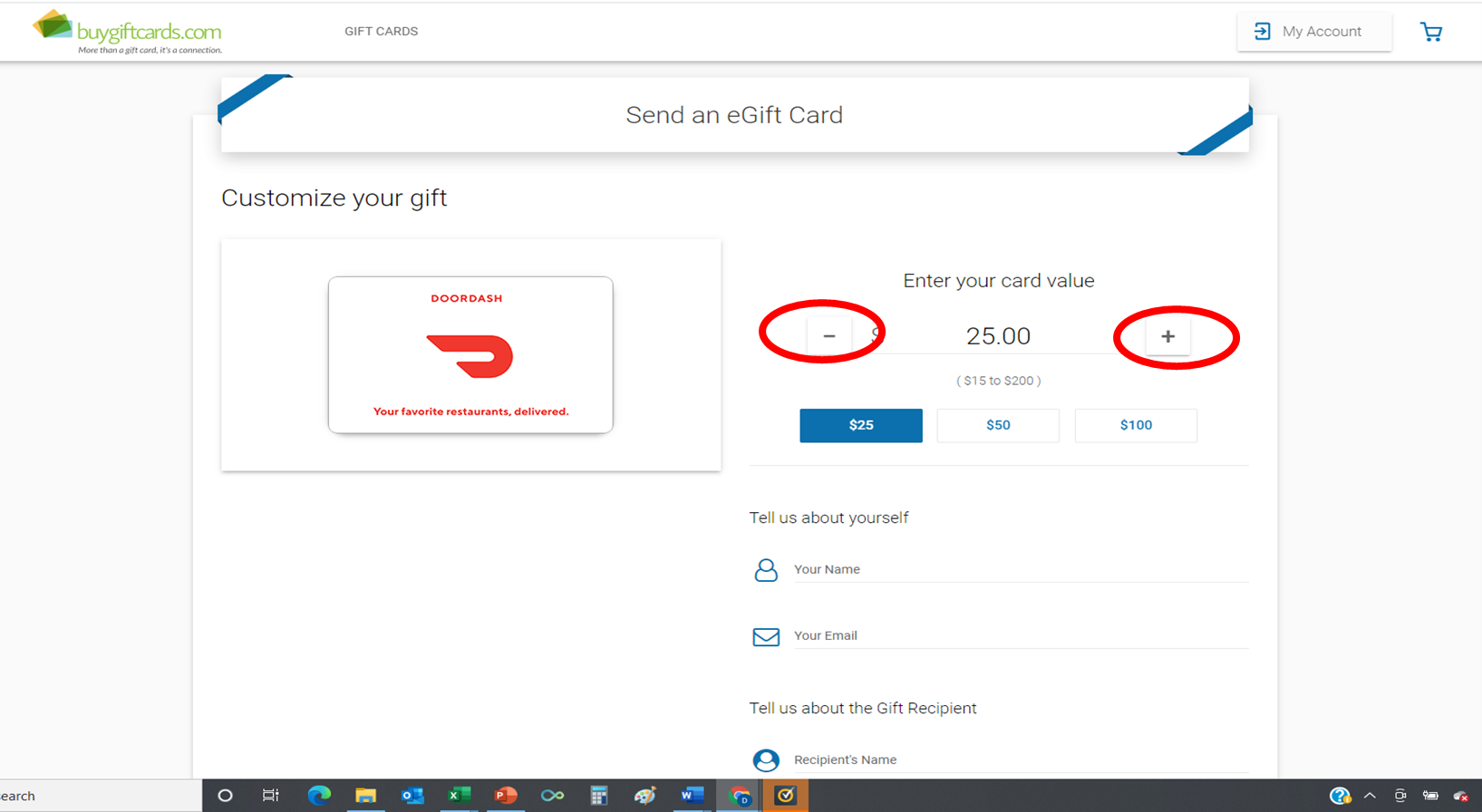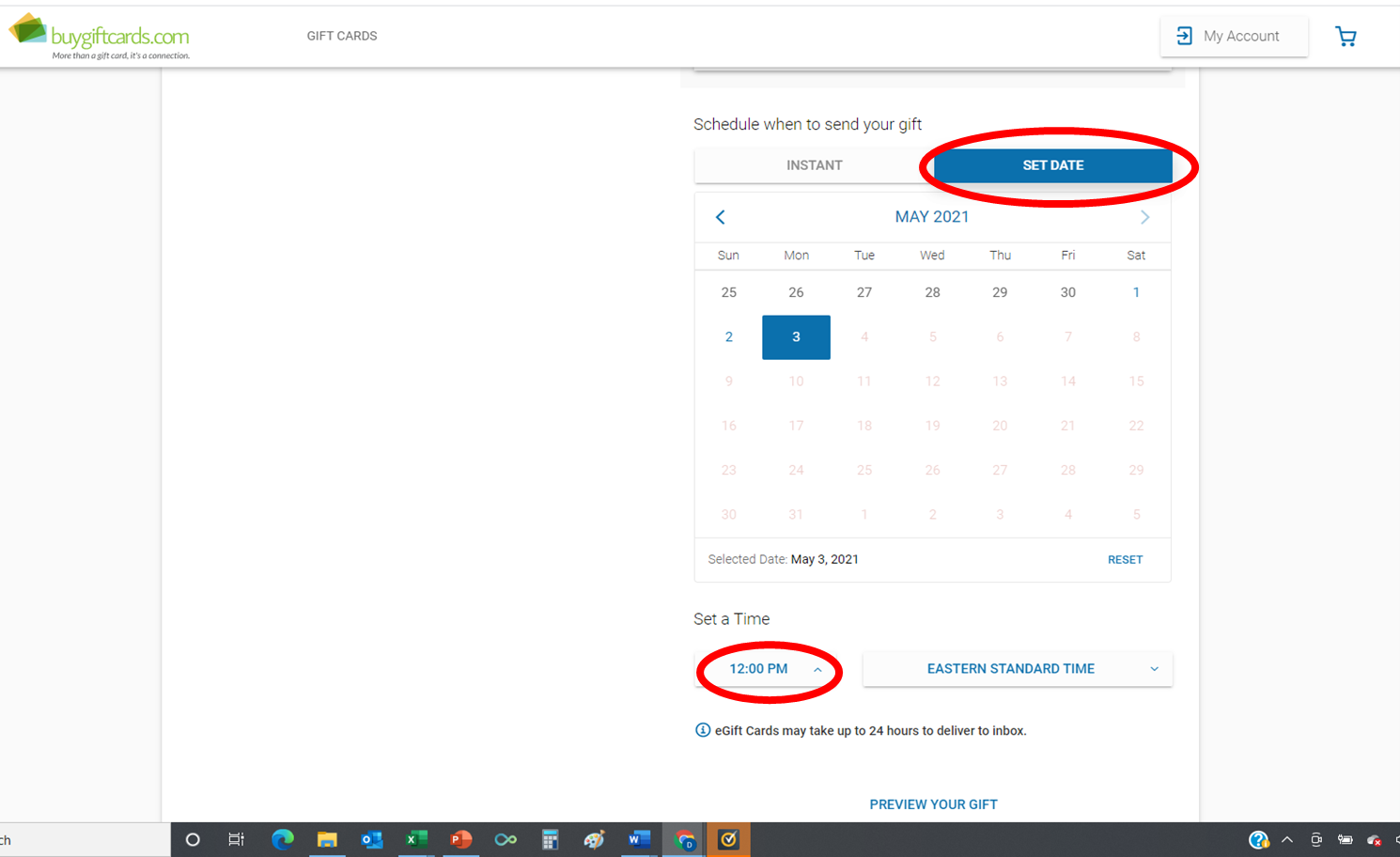Let’s face it we all try to make sure we don’t miss a single event, activity, or special occasion but with having busy days, dates sometimes sneak up on you. Wouldn’t it be nice if you could get ahead and schedule a gift to be sent in the future? WAIT! You can!
What is a Scheduled Gift Cards?
A scheduled gift card is a digital gift card that can be purchased today but scheduled to be delivered on a future date defined by you! Your texted or emailed gift card can be sent one day from now or 6 months from now. You can even schedule the gift card to be sent on at a specific time.
Why schedule a gift card?
Convenient
You can literally buy everyone’s birthday gifts at once. No more rushing to the store at the last minute to pick up a gift card.
Inexpensive
It’s free to schedule gift cards. All brands can be scheduled and there are no exclusions.
Secure
Physical gift cards have a lot of drawbacks, especially in terms of security. Because they are treated like cash, once they’re lost, they’re gone forever. A digital card sent via text or email can be resent whenever you want. You can even change the email address if you accidentally typed it incorrectly the first time. All of this can be done directly from your account.
How To Schedule Gift Cards in 6 Steps
Sending a scheduled digital gift card is by far the easiest and most convenient way to celebrate life’s big moments. Try it once—we guarantee it will not be the last. It is as simple as following these 6 steps, no fancy software or tech skills needed.
1. Pick The Retailer
Here at Buygiftcards, you have hundreds of options to choose from. If you’re not sure where to begin, there are then 20 different categories that will help narrow your search.
Want to know what’s selling best right now? Our most popular retailers are on the front of our homepage so you can always see what’s trending.
After choosing the retailer and the denomination, click “Send To A Friend.” Then, enter basic information about yourself as well as the recipient. Make sure to check and double-check your spelling to avoid any sending challenges.
2. Select Your Denomination
Unlike grocery stores where you can only choose from the gift card denominations available, you can typically select any denomination between $5 and $100 in multiples of 5. What this means is you can select a $10 gift card or even a $65 gift card.
There are two ways to select your denomination. Below each card are common amounts such as $5, $25, $50, and $100. Click on the denomination you want. If it's not shown as a common amount, you'll find a '+' and '-" on each side of the gift card value. Simply click on the up or down to select the desired denomination.
3. Choose Your Delivery Method
To send the gift card via text, make sure you check the “BY TEXT” box and enter the recipient’s cell phone number. If you want to send the gift card to both their phone and their email, you can click on both "BY TEXT" and "BY EMAIL" and enter all data.
Again, be sure to check their phone number to make sure it’s correct. You don’t want your gift card to go to the wrong number by mistake.
4. Select Your eGreeting
With our digital gift cards, you’ll get to include an artist-created greeting card for free. Pick the theme and then select whichever one of the professionally designed options you like best. Your recipient will be able to view the card you choose once you’ve selected your favorite.
5. Personalize The Experience
Now is your chance to really stand out with your gift card. To start, write a personal message. It can be short and sweet, or something longer and heartfelt. Just keep it under the 140 character limit.
Next, add your own image or video clip. It can be a family photo, an inside joke only the two of you understand, or anything else you can think of. When sent, all of these elements are pulled together into a short animation that will truly set your gift apart.
6. Schedule Your Gift Card
Here’s how easy it is to schedule your gift card. Again, this is a great option for both last-minute gift-givers and meticulous planners.
You can text gift cards in a day or 2 months in advance. It’s entirely up to you. Select ‘Set Date’ to schedule the gift card. Pick your date on the calendar—up to 2 months. Then, pick the exact time you would like the gift card sent. Don’t forget the time zone so it arrives just at the right time. Continue to check out. It’s that simple. These steps will ensure the future delivery of your gift card.
What Gift Cards Can Be Scheduled?
All gift cards on buygiftcards.com can be scheduled to arrive in the future.
To spark your inspiration, here are the most popular types of gift cards that can be sent electronically through text or email.
- BGC Card gift card: if you’re not sure what type of gift card to get, the BGC Card allows your giftee to choose whatever gift card is best for them. The options are vast with over 200+ brands available.
- Food or restaurant gift cards: Who doesn’t love a nice meal? Sending a food or restaurant gift card is perfect for an on-the-go recipient.
- Gaming Gift Cards: Send someone a gaming gift card by texting them XBOX, PlayStation, Roblox or Nintendo gift cards. This is something they’re sure to use!
- Food Delivery: Give them a (virtual) cup of coffee, ice cream or lunch with a food delivery gift card like Uber Eats, DoorDash or Grubhub. Having a special little treat or meal delivered makes the day a little simpler.
- Book or e-reader gift card: For the bookworm in your life, give the gift of a new adventure with a book store or digital download gift card.
- Streaming service: Streaming services are all the rage, whether you gift a music service subscription or a popular film and TV streaming provider. These are guaranteed to be a hit, and they’re easy to redeem from your phone.
- Charity gift card: For a gift that does a world of good, a charity text gift card lets your recipient donate to a charity of his or her choice from their phone.
How To Make Gift Cards More Personal
One of the common concerns with a digital gift card is that it’s not personal enough. Making sure that your recipient feels special might take a little bit of extra work, but it’s worth it. Luckily, it’s easy to make your gift cards personal.
Add a thoughtful message
The best way to make your text gift card personal is to include a thoughtful message. This doesn’t have to be anything complicated, but it shows that you’ve really thought about this gift and what it means to the recipient.
If it’s a special occasion (birthday, anniversary, holiday), be sure to add a heartfelt message and wish them a great day. In addition, this is a chance to explain why you chose this particular gift card and why you think they’ll appreciate it.
Not sure what to say? Check out these blogs.
Because you will likely be limited to a specific character count, do the best you can to sum up your feelings in a simple message. It’s always the thought that counts.
Upload a custom image
It’s easy to upload a custom image with your text gift card if you choose one through BuyGiftCards. There are so many ways to get creative with this process. You could handwrite a message for a personal touch, upload a family photo, or find your own digital graphic.
Here are some ways to upload an image to add a personal touch to your text gift card:
- Write a heartfelt, thoughtful message by hand
- Include a children’s drawing or creation
- Upload a family photo or a photo of you and the recipient together
- Make a text graphic that shares your message
- Share a photo of the store, service, or business that the gift card is for
As they say, a picture is worth a thousand words. It’s true that your picture shines most of all.
Add a video clip
Want to make your gift card even more personal? Make a quick video message using the platform and connect it to your gift card. Tell your friends or family how much you love them, appreciate them or anything else. It’s quick and easy to add this extra special touch.
Creative Ways Use Scheduled Gift Cards
Gift Card of the Week
Another favorite birthday gift is the “gift card of the week” present. Pick a couple of different brands that offer a $10 or $15 gift card (most do). Chose things your recipient loves like Barnes and Nobles for readers, Panera for a special lunch, and Macy’s for a shopping spree. Picked a different date for each card that spans the next four weeks or how long you like. Make it more personal by uploading a picture of the kids for grandma or a video message telling grandma ‘love you’. Sit back and watch the magic happen. Your recipient will get a special message each week with a little special gift.
12 Days of Christmas
Schedule in a gift for each day leading up to Christmas. On the first day of Christmas, my true love gave to me a $5 Panera card in my email box. You get the idea. Simply schedule in the gift cards to arrive each day for 12 days. It’s a fun way to celebrate.
50th Bday Gift
Send 5 gift cards the 5 days leading up to their big birthday. The first gift card can commemorate years 1-10. Maybe they have a favorite restaurant that they went to as a kid. Second gift card can reminisce on years 11-20. Fanatics is a great choice for college gear. The third gift card can be years 21-30. Wine.com or Total Wine & More is a great option. You get how the rest plays out. Have fun with it!
Scheduling a gift card is an easy way to buy gift cards and can help stay on top of your gifting. Make it extra fun to receive by creating a theme for multiple gift cards.