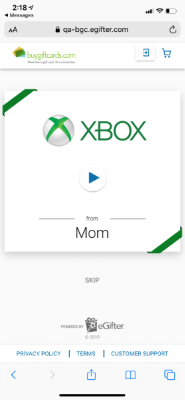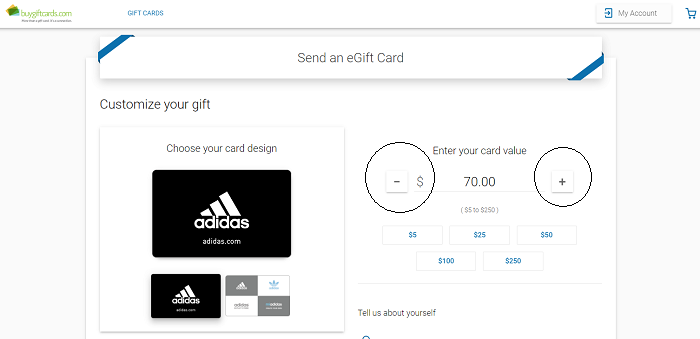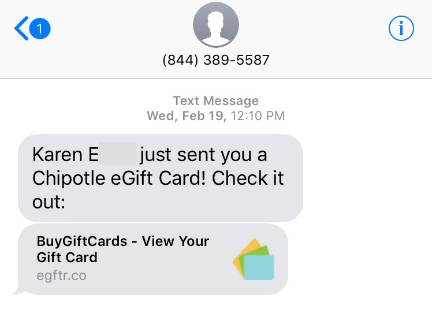Even with a schedule that’s bursting at the seams, we all somehow make time for our phones, apps, and social media. While it’s true our screen time could perhaps be a bit better, this is how we all stay connected with our friends and family.
Yet, when it’s time to send gifts to our loved ones, we assume that browsing crowded stores or waiting multiple days for shipping are the only choices. In reality, there’s a better option right in front of our eyes: textable gift cards.
When you text gift cards, you’re sending a present that’s both immediate and impactful. There’s no waiting, no need to go into a store, and no complicated redemption steps. If your recipient has a phone, you can text them a gift card in seconds. How do you get started? Follow along with these steps.
What Are Text Gift Cards?
Text gift cards allow you to text a digital gift card straight to a recipient’s mobile phone. Instead of needing to mail, email, or deliver a gift card in-person, it’s as simple as sending a text message to a family member. Texted gift cards can be sent to all carriers including the most popular like Verizon, AT&T, T-Mobile, and more.
Why use a text gift card compared to an email gift card or a physical gift card?
- Convenient: The biggest reason this option is so popular is that it’s easy. You don’t have to run out to the store or find any postage.
- Inexpensive: There’s typically no additional cost for using a text gift card vs. any other type.
- No printer needed: If you don’t have access to a printer, you can simply text the gift card directly to the recipient for them to print themselves or use digitally.
- Secure: Physical gift cards have a lot of drawbacks, especially in terms of security. Because they’re treated like cash, once they’re lost, they’re gone forever. A digital card sent via text is much more secure.
- Last-minute: Most importantly, it’s quick and simple to text someone a text gift card. This means it’s ideal for a last-minute or belated gift.
Text gift cards are an innovative, easy way to make sure your gift is delivered fast, on-time, and without any hassle. Stop wasting time looking for the right gift card at the store and join the future of gift-giving.
Send Gift Cards Via Text and Give Instant Virtual Hugs
Often, the best moments in life aren’t planned in advance. They’re spur of the moment. It’s the same with gifts.
Whether you want to congratulate a close friend or create a 'just because' moment, texting gift cards is how you reach out to someone quickly. With just your phone, you can spread the love far, wide, and often.
Technology has the ability to bring us closer together, but we have to use it to its full potential. Think of a text gift card as a virtual hug. It’s a quick reminder to say ‘happy birthday’ or ‘I’m thinking of you.’ No matter the occasion, there’s a gift card that’s perfect to send instantly.
How To Text Gift Cards in 6 Steps
Sending a gift text message is by far the easiest and most convenient way to celebrate life’s big moments. Try it once—we guarantee it won’t be the last. It’s as simple as following these 6 steps, no fancy software or tech skills needed.
1. Pick The Retailer
Here at Buygiftcards, you have hundreds of options to choose from. If you’re not sure where to begin, there are then 20 different categories that will help narrow your search.
Want to know what’s selling best right now? Our most popular retailers are smack dab on the front of our homepage so you can always see what’s trending.
After choosing the retailer and the denomination, click “Send To A Friend.” Then, enter basic information about yourself as well as the recipient. Make sure to check and double-check your spelling to avoid any sending challenges.
2. Select Your Denomination
Unlike grocery stores where you can only choose from the gift card denominations available, you can typically select any denomination between $5 and $100 in multiples of 5. What this means is you can select a $10 gift card or even a $65 gift card.
There are two ways to select your denomination. Below each card are common amounts such as $5, $25, $50, and $100. Click on the denomination you want. If it's not shown as a common amount, you'll find a '+' and '-" on each side of the gift card value. Simply click on the up or down to select the desired denomination
3. Choose Your Delivery Method
To send the gift card via text, make sure you check the “BY TEXT” box and enter the recipient’s cell phone number. If you want to send the gift card to both their phone and their email, you can click on both "BY TEXT" and "BY EMAIL" and enter all data.
Again, be sure to check their phone number to make sure it’s correct. You don’t want your gift card to go to the wrong number by mistake.
4. Select Your eGreeting Card
With our digital gift cards, you’ll get to include a greeting card for free. Pick the theme and then select whichever one of the professionally designed options you like best. Your recipient will be able to view the card you choose once you’ve selected your favorite.
5. Personalize The Experience
Now is your chance to really stand out with your text gift card. To start, write a personal message. It can be short and sweet, or something longer and heartfelt. Just keep it under the 140 character limit.
Next, add your own image. It can be a family photo, an inside joke only the two of you understand, or anything else you can think of. When sent, all of these elements are pulled together into a short animation that will truly set your gift apart.
6. Schedule Your Gift
One of the biggest benefits of digital gift cards is your ability to choose when the gift is sent. This is a great option for both last-minute gift-givers and meticulous planners.
You can text gift cards instantly or months in advance. It’s entirely up to you. After previewing the gift card, all you need to do is enter billing information like you would with any online purchase. It’s quick and easy, and you can feel confident your card arrives on time.
What Gift Cards Can Be Sent Electronically Through Text?
Once you’ve decided to send a gift card via text, it’s time to choose your gift. All gift cards on buygiftcards.com can be texted but choosing the brand isn’t as easy.
To spark your inspiration, here are the most popular types of gift cards that can be sent electronically through text. While you can send just about any type of gift card through a digital text message, these are the most common choices.
- Food or restaurant gift cards: Who doesn’t love a nice meal? Sending a food or restaurant gift card is perfect for an on-the-go recipient.
- Gaming Gift Cards: Send someone a gaming gift card by texting them XBOX, PlayStation, Roblox or Nintendo gift cards. This is something they’re sure to use!
- Food Delivery: Give them a (virtual) cup of coffee, ice cream or lunch with a food delivery gift card like Uber Eats, DoorDash or Grubhub. Having a special little treat or meal delivered makes the day a little simpler.
- Book or e-reader gift card: For the bookworm in your life, give the gift of a new adventure with a book store or digital download gift card.
- Streaming service: Streaming services are all the rage, whether you gift a music service subscription or a popular film and TV streaming provider. These are guaranteed to be a hit, and they’re easy to redeem from your phone.
- Charity gift card: For a gift that does a world of good, a charity text gift card lets your recipient donate to a charity of his or her choice from their phone.
- BGC Card gift card: Last but not least, if you’re not sure what type of gift card to get, the BGC Card allows your giftee to choose whatever gift card is best for them. The options are vast with over 200+ brands available.
How To Make Text Gift Cards More Personal
One of the common concerns with a text gift card is that it’s not personal enough. Making sure that your recipient feels special might take a little bit of extra work, but it’s worth it. Luckily, it’s easy to make your text gift cards personal.
Add a thoughtful message
The best way to make your text gift card personal is to include a thoughtful message. This doesn’t have to be anything complicated, but it shows that you’ve really thought about this gift and what it means to the recipient.
If it’s a special occasion (birthday, anniversary, holiday), be sure to add a heartfelt message and wish them a great day. In addition, this is a chance to explain why you chose this particular gift card and why you think they’ll appreciate it.
Not sure what to say? Check out these blogs.
Because you’ll likely be limited to a specific character count, do the best you can to sum up your feelings in a simple message. It’s always the thought that counts.
Choose a virtual gift card design
When you’re purchasing your gift card online, you’ll have the option to choose an image to go along with your message. This is where you can choose a design that stands out to you and is relevant to the occasion.
Like a physical card, this is a fun token of kindness. Your virtual image will be delivered with your message, so make sure it’s something you love.
Upload a custom image
It’s easy to upload a custom image with your text gift card if you choose one through BuyGiftCards. There are so many ways to get creative with this process. You could handwrite a message for a personal touch, upload a family photo, or find your own digital graphic.
Here are some ways to upload an image to add a personal touch to your text gift card:
- Write a heartfelt, thoughtful message by hand
- Include a children’s drawing or creation
- Upload a family photo or a photo of you and the recipient together
- Make a text graphic that shares your message
- Share a photo of the store, service, or business that the gift card is for
As they say, a picture is worth a thousand words. It’s true that your picture shines most of all.
Be thoughtful with your gift card selection
The gift card you choose is also an opportunity to personalize your gift. Consider choosing something that your recipient really needs or wants.
How can you make his or her life a bit easier? How can you encourage them to treat themselves to something special? While gift cards are always appreciated, you want to make sure your selection is a good fit for them specifically.
How To Redeem Text Gift Cards
Once you send your gift card to your recipient, it’s a good idea to know how to help them redeem it. While it’s a very simple process, everyone has different levels of comfort when it comes to technology and smart devices. The good news is this is something for everyone.
There are a few different ways these gift cards can be redeemed, depending on the type of gift card. Once they receive the message via text, they have the option to:
- Save the gift card to their Apple Wallet, Google Wallet, or Android Wallet
- Print the gift card
- Save their gift card online
From there, they can redeem the gift card by any of the following:
- Scanning the barcode at the specific retailer
- Entering the gift card number online on the retailer’s website
- Using specific redemption instructions sent with the gift card
When in doubt, the recipient can always reach out to the retailer’s customer support for more information. A representative can assist them with their barcode, redemption code, or how to access the gift card’s funds.
Frequently Asked Questions About Sending Gift Cards Via Text
Not quite ready to text that first gift card? You can always check out our FAQs but we'll also answer the most common questions below.
What Will The Text Message Actually Say?
The text will include both your name and the name of the retailer. It will also contain a link to claim the gift card.
What If The Person Receiving The Gift Card Assumes It’s Fraud?
With the frequent and creative scams out there, this is a common assumption to make. Giving your loved one a heads up, either before or after the text is sent, is a good idea. If the gift card gets stuck in filters, you can always go back into the system and resend it.
Can I Send Both A Text Gift Card And An Email Gift Card?
Absolutely. You can email and text gift cards at the same time. To do this, simply check the boxes for both “BY EMAIL” and “BY TEXT” when you’re purchasing the gift card. You won’t be charged extra, and your loved one is sure to get it.